Looking to download BMB Unlock Tool V35 for free? You’re in the right place. This article provides everything you need: a direct download link for BMB Unlock Tool V35 (Latest Version), a complete installation guide, and a breakdown of all new features and supported devices. Whether you’re unlocking bootloaders, formatting devices, or bypassing FRP, this tool is packed with powerful functionalities that every technician or Android enthusiast needs.
📥 BMB Unlock Tool V35 Free Download (2025 Version)
Download Links:
🔹 MEGA Link – Click Here
After downloading, you will receive a zip file. Simply extract it, and run the tool directly from the icon labeled BMB VERSIONV1.exe. No installation required — it’s a portable tool ready to go.
🔧 How to Install BMB Unlock Tool V35 on Windows
Here’s a step-by-step guide to help you set up the BMB Unlock Tool V35 on your PC or laptop:
- Download the BMB Tool V35 ZIP file from the links above.
- Extract the ZIP file using WinRAR or 7-Zip.
- Open the extracted folder.
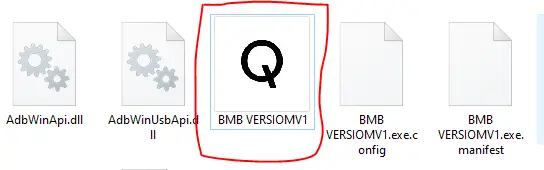
- Double-click on
BMB VERSIONV1.exeto launch the tool. - (Optional) Install any required drivers if prompted.
- Connect your smartphone via USB.
- Start performing your desired functions — FRP removal, bootloader unlock, IMEI backup, and more.
🛠️ BMB Unlock Tool V35 Features & Functions
The latest BMB Unlock Tool V35 brings significant enhancements, added device compatibility, and powerful options for Android repair professionals.
✅ Core Functions:
- Safe Format BROM (Para, Misc)
- Factory Reset and FRP Bypass (META, Factory, EMMC, UFS)
- Erase & Dump EFS
- Bootloader Unlock/Lock (Permanent Options)
- MI Cloud Erase & Wi-Fi Fix
- IMEI Backup & Restore
- Open MBN/ELF Files
- Samsung FRP, Xiaomi FRP, Oppo FRP, and more
📱 New Models & Brands Supported
BMB Tool V35 adds support for a wide range of Qualcomm-powered devices including:
✔ Huawei
✔ Wiko + Lava 2022
✔ Meizu + Motorola
✔ Lenovo, Asus, Tecno, Nokia, Infinix
✔ OPPO Qualcomm
- A33 (CPH2137)
- A53 / A53s
- A74 / A95 / F17 / F19
- A73 (CPH2099), A57, A51, A71
- Realme 7i (RMX2103), F3 Plus
✔ VIVO Qualcomm
- Bootloader Unlock
- FRP Erase
- IMEI Tools
✔ Xiaomi Qualcomm
- Mi 5X, Mi Max 2, Mi 5s / Mi 6
- Mi Note 2, Mi Note 3
- Mi 5 (UFS), Mi Max
- Full FRP Format & Factory Reset
✔ Samsung Qualcomm
- FRP for A11, A015, A025, A115
- SM-J610F, A70, J4p
🔒 Bootloader & IMEI Tools
- Backup KG IMEI (Custom Loader)
- Bootloader Unlock / Lock
- FRP Erase (Samsung, Oppo, Vivo – UFS & EMMC)
- Restore and Fix IMEI & Wi-Fi Functions
🗓️ BMB Unlock Tool V35 Release Notes – 2025 Update
This version of the tool marks a significant step forward in mobile device servicing, adding support for more models than ever and optimizing Qualcomm device handling. The tool is lightweight, portable, and comes with no activation required.
🧰 Why Choose BMB Unlock Tool V35?
Whether you’re a mobile repair technician or an advanced Android user, BMB Tool V35 offers you:
- Fast and secure FRP removal
- Easy bootloader control
- IMEI management and recovery
- Compatibility with top Android brands
- Frequent updates and wide chipset support
🔚 Final Thoughts
The BMB Unlock Tool V35 (Free Download) is the ultimate all-in-one Android servicing utility in 2025. With its wide device compatibility and no-install setup, it’s a must-have for anyone working with Android firmware, FRP, or bootloaders.
🔗 Download BMB Unlock Tool V35 now and start unlocking the full potential of your Android devices.